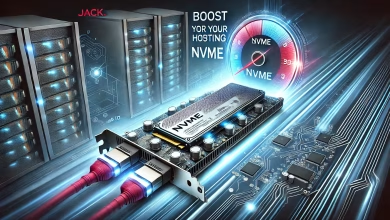CloudPanel: A Comprehensive Guide to Simplify Your Server Management

Managing servers can feel like navigating a maze, especially if you’re not a seasoned sysadmin. That’s where CloudPanel steps in—a lightweight and user-friendly server management panel that’s packed with features to make your life easier. Whether you’re hosting websites, managing databases, or just exploring VPS setups, CloudPanel has something for everyone.
In this article, we’ll explore what makes CloudPanel special, how to install and use it, and why it’s a great choice for developers, businesses, and even hobbyists. Plus, I’ll share my personal experience deploying it on a GreenCloud VPS running Ubuntu 24.04.1 LTS. Let’s dive in!
What Is CloudPanel?

CloudPanel is a free, open-source server control panel designed specifically for managing web servers. Unlike heavy and complex alternatives like cPanel or Plesk, CloudPanel focuses on simplicity and performance. It’s particularly tailored for high-performance hosting environments with a strong focus on PHP-based websites.
Here’s the kicker: CloudPanel is not just lightweight—it’s blazing fast. Built for modern server setups, it supports multiple cloud providers like AWS, Google Cloud, and GreenCloud, making it perfect for developers who love flexibility.
Top Features of CloudPanel
- Lightweight Design: Doesn’t hog server resources, so your applications run smoothly.
- Built-in Support for NGINX: Optimized for performance out of the box.
- Pre-installed Tools: Comes with tools like PHP-FPM, MySQL, Redis, and more.
- Modern UI: Intuitive interface that even non-techies can navigate.
- Cloud-Ready: Easily integrates with cloud platforms for scalability.
Why Choose CloudPanel Over Other Control Panels?
There’s no shortage of server management tools out there, but here’s why CloudPanel stands out:
1. Speed and Performance
CloudPanel doesn’t just look good—it works fast. Its minimalistic design ensures it doesn’t hog server resources, which is crucial if you’re running multiple applications or high-traffic websites.
2. User-Friendly Interface
No tech jargon, no clutter—just a clean, intuitive interface. Whether you’re a newbie or a seasoned developer, navigating CloudPanel feels like a breeze.
3. Focus on PHP Hosting
Are you running a WordPress site? Maybe Magento or Laravel? CloudPanel has PHP hosting nailed. With built-in versions of PHP and customizable configurations, it’s designed to make hosting PHP applications seamless.
4. Free and Open Source
Why pay for server management when you can get top-tier functionality for free? CloudPanel is open-source, meaning you can customize it to fit your specific needs.
5. Security First
From built-in firewalls to SSL management, CloudPanel ensures your server stays secure without you having to sweat over every detail.
How to Install CloudPanel
Installing CloudPanel is straightforward. Follow these steps, and you’ll be up and running in no time:
Step 1: Choose Your Server
First, you’ll need a VPS or dedicated server. Popular providers like AWS, Linode, or GreenCloudVPS are great options. I personally used GreenCloud VPS for my deployment. (For a detailed review of GreenCloud, check out my article here.)
Step 2: Update Your Server
Before diving in, ensure your server is updated. Run this command:
bashSalin kodesudo apt update && sudo apt upgrade -y
Step 3: Download the CloudPanel Installer
CloudPanel offers a one-liner installation script. Simply run:
bashSalin kodecurl -sSL https://installer.cloudpanel.io/ce/v1/install.sh | sudo bash
Step 4: Access the Dashboard
Once installed, access CloudPanel by visiting:
plaintextSalin kodehttp://your-server-ip:8443
Log in using the credentials provided during installation, and voilà—you’re ready to manage your server.
Real-World Case Study: Deploying CloudPanel on GreenCloud VPS

Let me share my personal experience with CloudPanel. I recently deployed Ubuntu 24.04.1 LTS on a GreenCloud VPS, which I discussed in detail in my GreenCloud Reviews article.
Why GreenCloud VPS?
GreenCloud offers excellent performance at an affordable price, and their Singapore data center is perfect for low-latency hosting in Southeast Asia. I won a 2222 SG DC2 VF plan during their Black Friday 2024 giveaway, and it was the perfect opportunity to try out CloudPanel.
The Setup Process
- Deployed Ubuntu 24.04.1 LTS on the VPS.
- Installed CloudPanel using the one-liner script.
- Configured PHP, MySQL, and Redis for a WordPress demo site.
Performance Insights
- Server Response Time: Ultra-fast, averaging under 10ms in local speed tests.
- Page Load Speed: WordPress loaded in under a second, even with multiple plugins.
- Ease of Use: CloudPanel’s intuitive dashboard made configuring SSL, monitoring server health, and deploying applications a breeze.
CloudPanel vs. Alternatives
How does CloudPanel compare to other popular options like cPanel or Plesk? Here’s a quick rundown:
| Feature | CloudPanel | cPanel | Plesk |
|---|---|---|---|
| Pricing | Free | Paid | Paid |
| Resource Usage | Lightweight | Heavy | Moderate |
| Ease of Use | Very User-Friendly | User-Friendly | User-Friendly |
| PHP Hosting | Optimized | General | General |
| Cloud Integration | Built-in | Add-ons Required | Add-ons Required |
If you’re looking for a no-cost, high-performance solution, CloudPanel is the clear winner.
FAQs About CloudPanel
1. Is CloudPanel really free?
Yes! CloudPanel is 100% free and open-source, so you can use and modify it as you please.
2. What are the system requirements for CloudPanel?
You’ll need a server with at least:
- 1 GB RAM (2 GB recommended)
- 20 GB disk space
- A fresh install of Ubuntu 20.04, 22.04, or 24.04.
3. Does CloudPanel support email hosting?
No, CloudPanel focuses on web hosting. You’ll need to use external email services like G Suite or Zoho Mail.
4. Can I use CloudPanel for non-PHP applications?
While it’s optimized for PHP, you can still host other applications if you’re comfortable configuring them manually.
Final Thoughts: Is CloudPanel Right for You?
If you’re tired of bloated, expensive server management tools, CloudPanel is a breath of fresh air. My personal experience deploying it on a GreenCloud VPS running Ubuntu 24.04.1 LTS proved how seamless and powerful it can be. Whether you’re a developer, a small business owner, or just someone experimenting with hosting, CloudPanel has got you covered.
Pro Tip: If you’re considering GreenCloud VPS, don’t forget to check out their seasonal promotions like Black Friday giveaways. You might just snag a plan to try CloudPanel for yourself!
So, what are you waiting for? Head over to CloudPanel and give it a spin. And don’t forget to explore more server management tips and tricks on Jack.Web.ID!